Converters
Converters are probably my second greatest idea for QetriX after Data Particles. QetriX used Renderers for output in desired format (HTML, JSON...) in the past. You simply handed over an object, like QList, to a Renderer of chosen kind and you got the output. It was as simple as that.
But I faced the opposite situation – I had a string in some format and I need an object from it. Imagine FileSystem DataStore, the data could be XML, JSON, flat file etc. I don’t want to have FileSystemXml DataStore, not to mention XML is for SOAP DataStore as well. And I don’t want to duplicate the code either.
I tried to create “coders”, with encode and decode method. Therefore I was able to call a DataStore, the output process thru a coder.decode, then create an object and render it. Maybe it sounds complicated but in fact it was quite simple. Just few steps to make.
Well... no. It didn’t work as well as I expected and I didn’t like the name – coders. So back to a drawing board. I was working on a HTML coder, when the obvious came. I was dealing with conversion of a HTML code to an object and back, which in many aspects duplicates what Renderers are for. But Renderers are one-way only and I need two ways.
Even Renderers were in QetriX from the beginning, the new idea was beyond that. I renamed coders to Converters (“Transformers” was somehow taken... ;-) and created few basic ones, like QForm to HTML (qform-html), Wiki to HTML (wiki-html). I was particularly happy about the second one, because before that it was as an add-on library. This way it makes much more sense.
I’m also able to make converters like PNG to JPEG, XML to QList, Image to Thumbnail, unsorted array to sorted array or Integer to String.
To be honest, I can see the concept (or architecture, if you will) of Converters may be fundamentally wrong, because most functions are in fact converters, like “Math.add” converts two numbers into one number (sum total), and input/output types are not consistent, which is difficult to manage and impossible to unite into a desired single service.
But that's not a problem, there's nothing wrong about typed converters, like QList_Table_elm implementing QListElementService, where needed.
WPF styles
I knew WPF styles are powerful, but the XML code is sooo long that I’ve never felt the need to expand my app with tons of new lines. Until now.
Recently I moved to dark skins everywhere. In PhpStorm I switched to Dracula theme with modified Zenburn schema, Geany has Zenburn schema as well, for Thunderbird and Firefox I found magnificent DeepDark theme and earlier this year I updated Quiky editor to Monokai-like colors.
I finally decided for the viewer part of Quiky to make it dark as well. Panels were easy, it’s possible to set colors as variables (e.g. <SolidColorBrush x:Key="GuiBackgroundBrushColor" Color="#666666" /> and then <Setter Property="Foreground" Value="{DynamicResource GuiForegroundBrushColor}"/>). The troubles came with a TreeView.
I searched for how-tos and on StackOverflow I found a solved question about styling TreeView items. I also wanted the whole line to be selected, not only a text background.
It took me a while to get the solution working, because honestly I didn’t want to understand all that, felt like I won’t need it. But I had to, so ultimately I even tweaked it a little. And because I learned what’s going on (restyling is often recreating controls, all in XML), I decided to style the whole app.
My next concern were scrollbars. I wanted Apple-like and I found a solution as well. It also needed some tweaking, but it looks quite good. I added hover effect on the thumb (slider), so it fades in and out.
Finally I styled buttons, textboxes and comboboxes, but it would need a little more time (some finishing touches), so I did only some basic stuff. I want some subtle effects (animations), but I didn’t like anything I made so far.
I’m satisfied, for now:
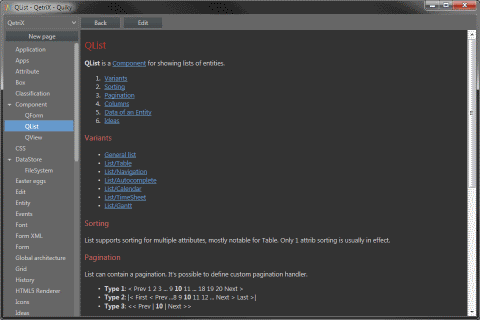
Before and after redesign
Qarate
I like watching TV series, my list of favorites is quite long. I also like to re-watch them, from time to time, but sometimes only the good episodes. I had a list of good ones on my personal wiki, but it was boring to note them every time (and when I watch multiple episodes in a row, I simply forget to note it and then I forget which one was the good one).
I did some research and found Trakt and became a happy user, because rating was quick and easy enough for me to actually do it.

Trakt logo
One day Trakt creators upgraded the website and rating system was still in “to-do”, so now I had nowhere to rate. I tried to find any suitable replacement, but without any success. I also use EpisodeCalendar, which only tracks watched episodes – without rating.
So, out of frustration, I added a new table “rating” to my personal wiki. It allowed me to rate not only episodes, but anything else – movies, songs, cars, vacations, etc. I was so pleased I thought this might be a nice service for others to use as well.
The biggest drawback was, that I had to enter the thing I was rating, mostly episode identification. I don’t want my users to add anything. First of all, it’s not quick and easy. Second of all, it will get wrong and duplicate (sorry, users...). It would require something, where all such data already is. Oh, wait!
I’m building qb for several years now and it will be the perfect marriage: a big database with “everything”, plus a website, that allows you to rate anything. Sounds great.
I looked for a fitting name, which starts with “Q” and contains “rate” and in the shower (which is a common place for ideas for many people, according to one article I read) I thought of “Qarate”.
You can pronounce it as “Karate” (martial art) or “Carat” (unit of mass for gems and pearls) or “Karat” (fineness of gold). Therefore users may form dojos and level as gem rarity and belt colors (like blue diamond is more, than black sapphire).
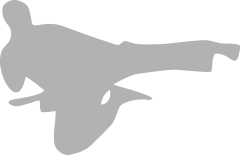
Rating system will consist of 5 grades with matching score for that entity: +2 (excellent), +1 (good), 0 (meh), -1 (bad) and -2 (terrible). User may have limited +3 grades (the best), which can be used to mark a notable thing of it’s kind, like one episode in a TV series season.
And it will have positive effect on qb as well, because in the original release I included user generated content into the database, like comments or ratings, which I didn't like. Now I can separate data from user contaent into two different products.